Description
Chromecast plugs into your TV’s HDMI port. Now you will get a Setup screen on your TV, Just connect your device to Wifi (in the same network with mobile). Simply use your device and the TV you own to stream TV shows, movies, games, and more.
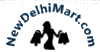
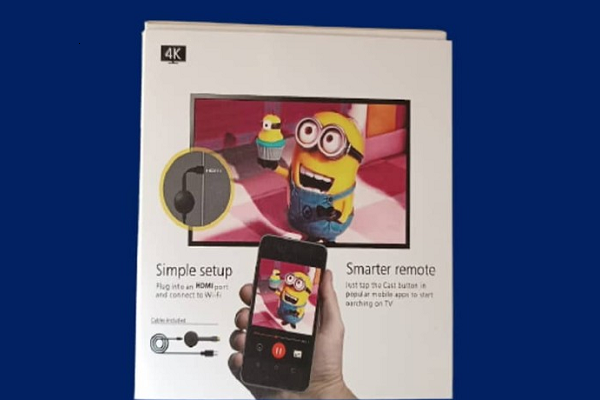
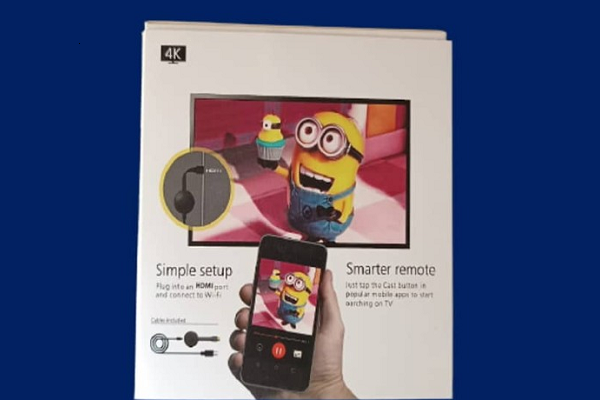






Reviews
There are no reviews yet.